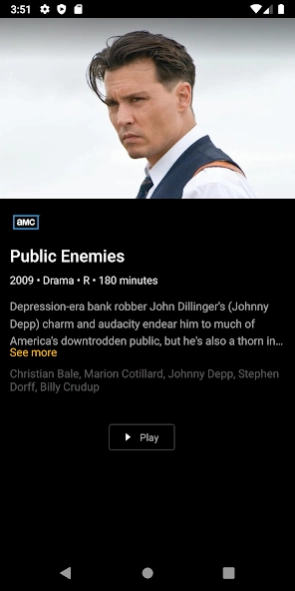HTC TV NOW 2.19.0.25
Free Version
Publisher Description
HTC TV NOW - Streaming TV service available to HTC Internet Customers in southwest Illinois
HTC TV Now is a streaming TV service available exclusively to HTC Internet subscribers in Monroe and portions of Randolph and St. Clair counties in Illinois. Enjoy all your favorite local channels, as well as news, sports and national programming instantly. Use your favorite streaming device and connect to any TV on your home network! With 3 streams included, everyone can watch what they want, where they want!
• Replay TV - Never miss your favorite show again! With Replay TV, HTC has up to 7 days of your shows available instantly!
• Startover TV – Don't miss the beginning of a movie or show you want to watch. With Startover TV, just start the program over to watch from the very beginning.
• Free Cloud DVR – Store up to 50 hours of DVR recordings for FREE!
• Free HD – HTC TV Now delivers nearly 100 channels in HD for absolutely FREE!
• Plus, you can add all of your favorite movie channels too.
HTC TV Now - TV the way you like it.
Disclaimer -
App requires content to be displayed in its original aspect ratio or is of older quality.
About HTC TV NOW
HTC TV NOW is a free app for Android published in the Recreation list of apps, part of Home & Hobby.
The company that develops HTC TV NOW is TiVo Platform Technologies LLC. The latest version released by its developer is 2.19.0.25. This app was rated by 1 users of our site and has an average rating of 3.0.
To install HTC TV NOW on your Android device, just click the green Continue To App button above to start the installation process. The app is listed on our website since 2023-05-24 and was downloaded 2 times. We have already checked if the download link is safe, however for your own protection we recommend that you scan the downloaded app with your antivirus. Your antivirus may detect the HTC TV NOW as malware as malware if the download link to com.harrisonville.tv.platform is broken.
How to install HTC TV NOW on your Android device:
- Click on the Continue To App button on our website. This will redirect you to Google Play.
- Once the HTC TV NOW is shown in the Google Play listing of your Android device, you can start its download and installation. Tap on the Install button located below the search bar and to the right of the app icon.
- A pop-up window with the permissions required by HTC TV NOW will be shown. Click on Accept to continue the process.
- HTC TV NOW will be downloaded onto your device, displaying a progress. Once the download completes, the installation will start and you'll get a notification after the installation is finished.